Before someone follows you, the first thing they see is your profile. Your profile is more than just your personality. Your profile is your brand. Just like any kind of brand, if you want more people to buy it, you should know how to market it.
There are lots of strategies but the best (and easiest) way to do it is to keep it simple. Here’s how you can make your feed look consistent, clean and minimally-themed.
FRAME IT UP
One of the quickest ways to spruce up your feed is to use borders and frames. These make your feed look cleaner and sleeker without making drastic changes to the composition of your photos. It also gives your feed a unique and identifiable look that will resonate with new Instagram followers.
We highly suggest shooting your images in landscape mode if you’re going to take on this new feed style. Applying borders to a photo that’s already in landscape will give you your best edit. You don’t have to worry about cropping issues with mobile photo editing apps like Instasize which allow users to fit their photos within a 1×1 frame without cropping the actual photo. Landscape photographer Alexander Frederick Davis @alexfrederick does a masterful job with this.
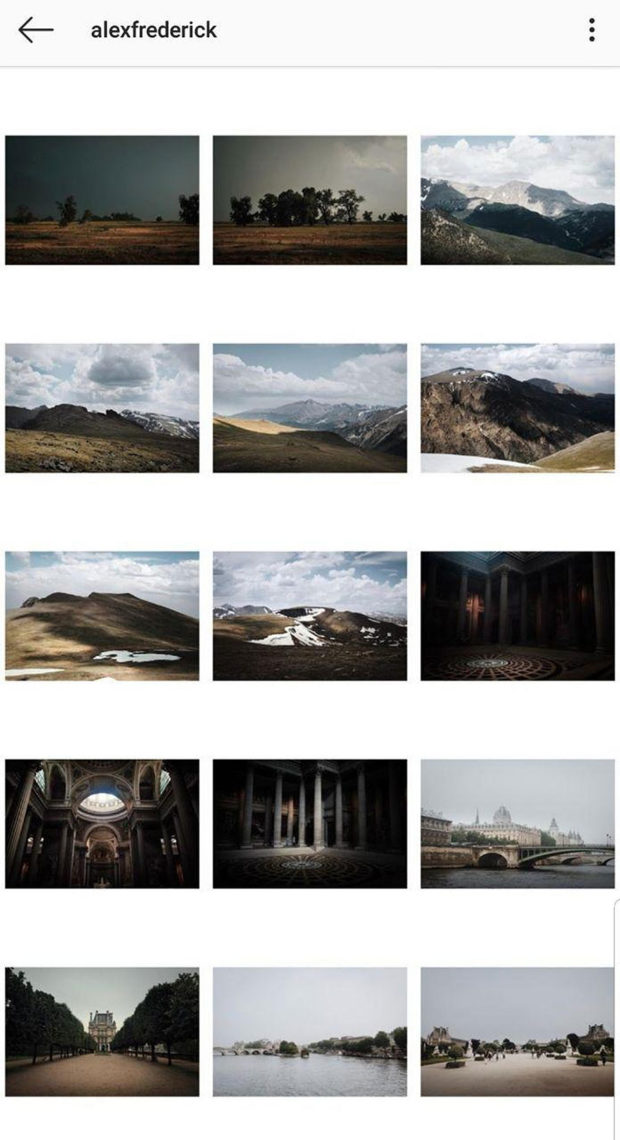
If you’re looking to add vibrancy to your feed, you can also use printed backgrounds and colored frames. The feed of Rob Hardy @rdhardy is a perfect example of a simply-executed use of colored borders.
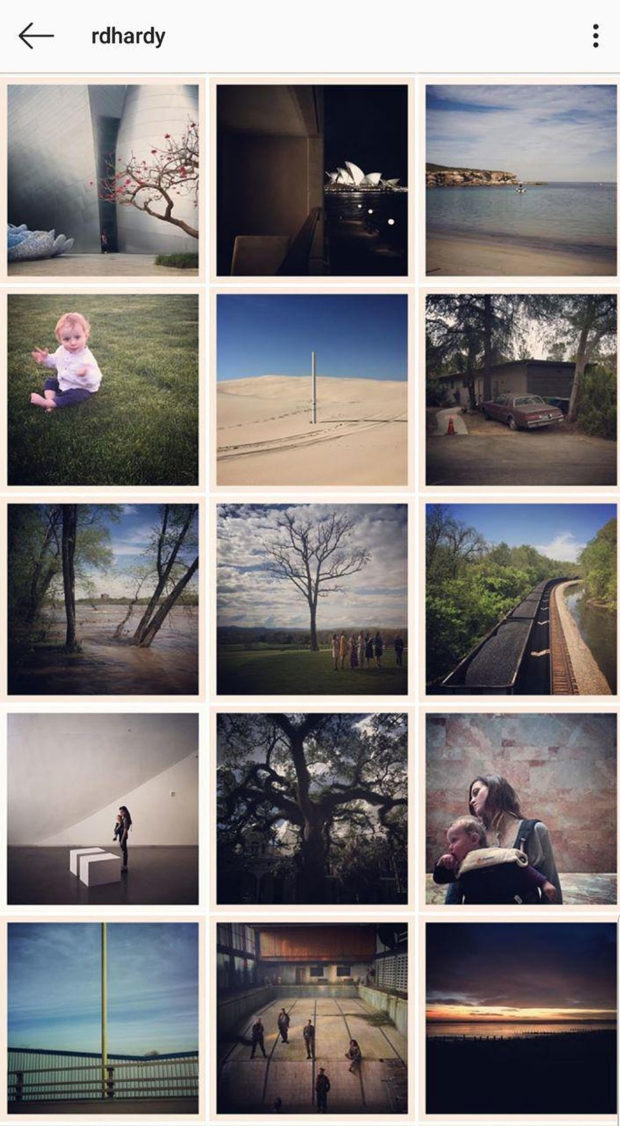
If you’re feeling a bit more playful, you can add frames with bold patterns such as lines, polka dots, and much more on the Instasize app.
A SPLASH OF COLOR
Already have a central theme? Push it even further! Lots of minimally-themed Instagram users play with colors that match their feed’s theme. Let’s explore the different ways to use color in your feed.
First there’s Color Coordination. With color coordination, you have to pick a palette or a set of colors you want to work with. After picking the color you want, use the highlight tool in your photo editing application to make your chosen color/s pop out.
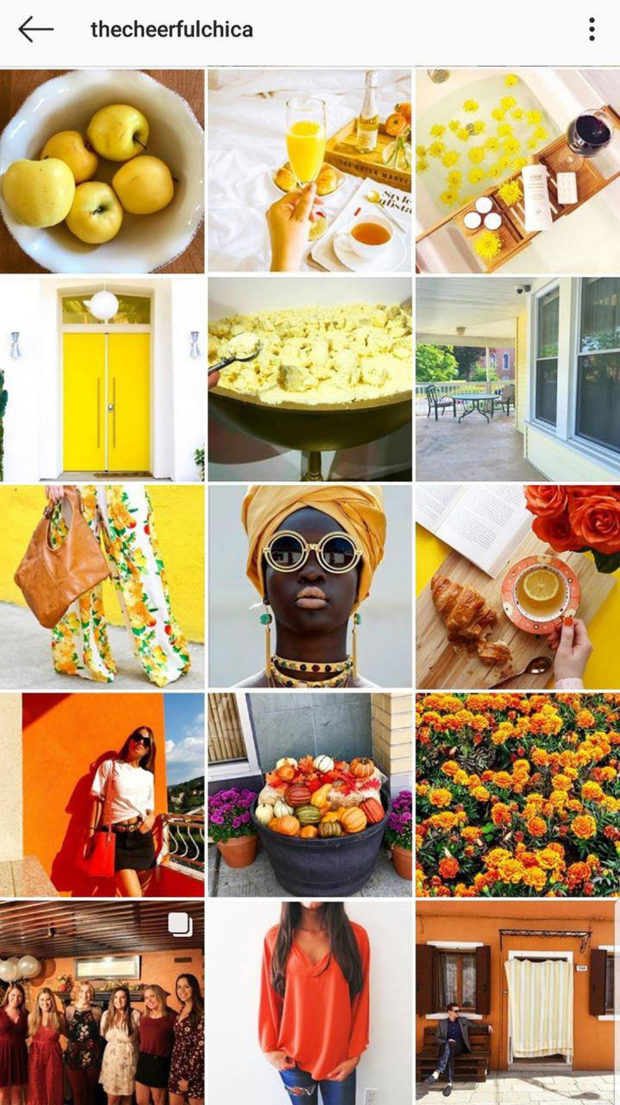
Check out @thecheerfulchica who uses the colors of the rainbow in her feed. If you will notice, she features a different color after every 9 photos. Mind you, it doesn’t have to be 9 photos at a time! You can stick with 6 colors, or maybe even 3. Remember that the Instagram feed features 3 photos in a row at a time. If you’re going for an approach like this, three is your magic number.
The next tip to drawing people towards your feed is by Color Blocking. Color blocking is positioning your subject against a solid colored background. The subject in these photos usually takes up a small space in the frame. @rclayton does this in a spectacular way.
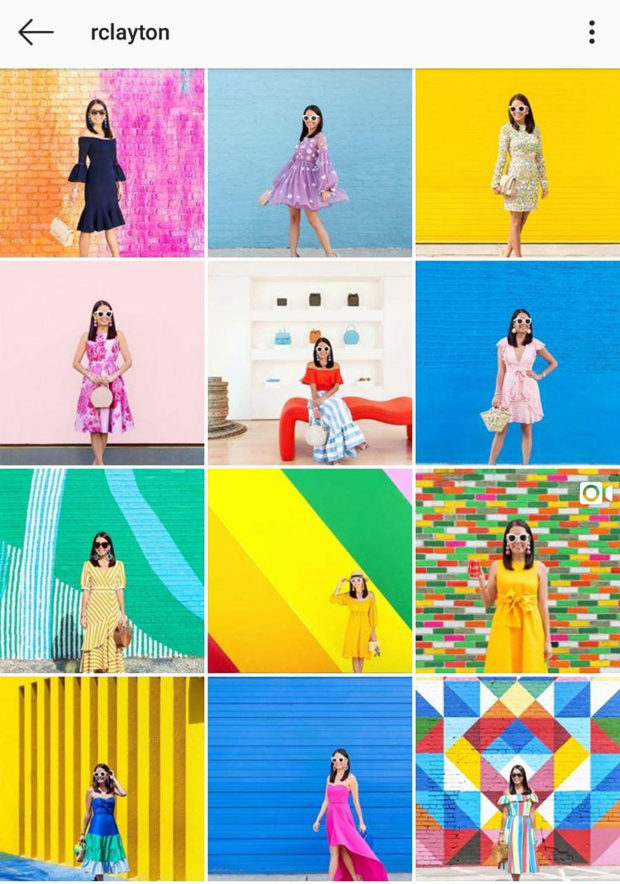
Another pro tip: be consistent with the background colors you use—ALWAYS. If you’re doing an all pastel feed, make sure to stick with a pastel background. The same goes for bold and monochromatic colors. You can always desaturate colors to help better match your theme – try utilizing a whitening tool to do this, our favorites are on Facetune and Instasize.
FAVORITE FILTER
Aside from the in-app filters found in Instagram, mobile photo editors have their own set of filters as well. These filters are usually sorted by styles or themes. All you have to do is simply choose a filter (or a collection of filters) that you want to apply to all your photos.
All the landscape shots posted in the feed of Vins and Yosh show consistency in the use of filters. See here: @ThePoorTraveler. You will notice that all their landscape shots look very sharp and vibrant. They also went the extra mile and made sure the blues and greens in all the photos have similar hues.
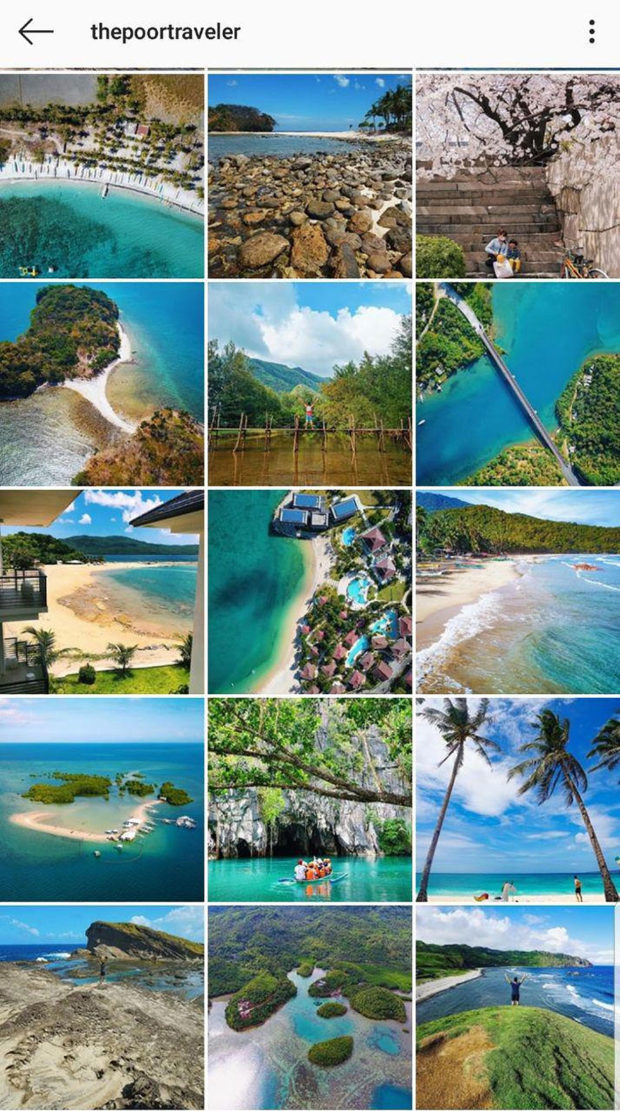
Despite having different subjects that revolve around the same theme, using a single filter can also make your photos look consistent from start to finish. Head over to the food-centric feed of Chichi Tullao to see how to master this technique @happytummytravels.

If your photos tend to lean towards the dramatic side, explore the use of a black and white filter just like Matt Black: @mattblack_blackmatt. Note that not all black and white filters are made the same way! There are also different types of grayscale filters. Be sure to experiment before posting to see which one works best for you.
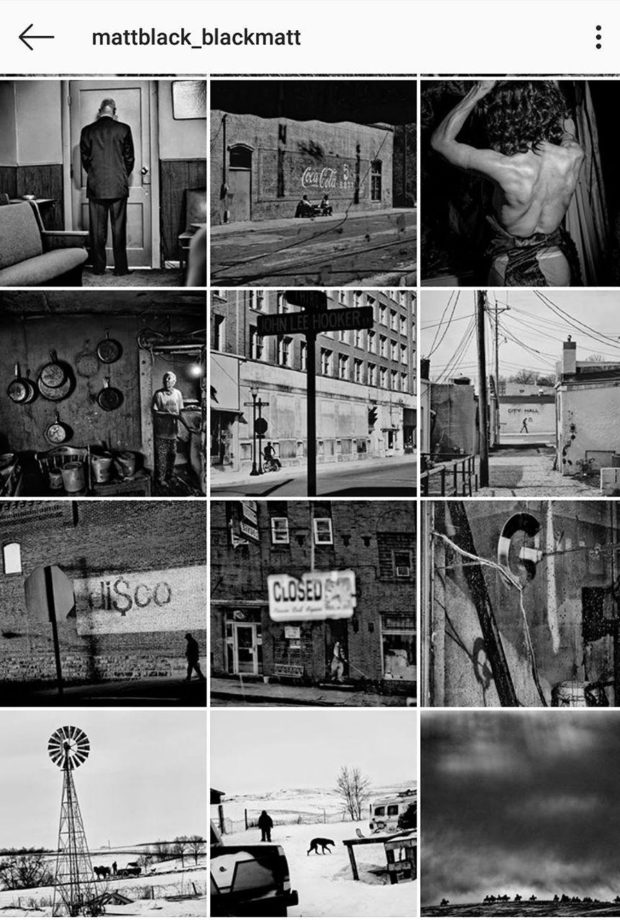
Speaking of color coordination, you can use a specific filter to enhance and highlight a chosen color palette, like pink, in Xuzzi’s case @xuzzi or brown like Coleen @cfeecup.


SAME SHOT, DIFFERENT DAY
Single subject Instagram feeds have also gained popularity these days. This is achieved by focusing on just one subject like food or even floor tiles as Ida Skivenes @idafrosk and Sebastian Erras @parisianfloors did respectively.
By framing each post in the exact same way, their feeds give off strong minimal-themed vibes. Feel free to add filters or apply the same settings (think brightness, contrast and sharpness) to all your photos.

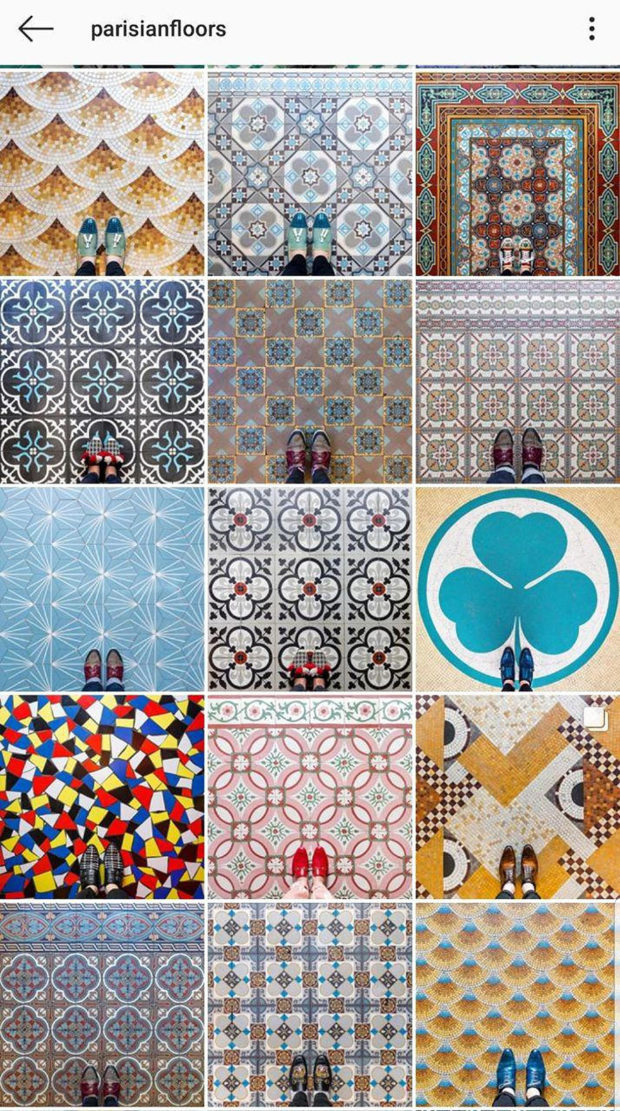
CREATE PATTERNS
Photo and video editing apps like Instasize give users a preview of their feed. To maximize this feature, schedule your posts and arrange them in a way that followers will be able to identify a pattern.
Users like Journal Portraits @journalportraits make the most of the 3-photo Instagram spread. By posting three consecutive photos with the same subject in the same setting, they create patterns and, more importantly, a cohesive story that their followers clearly enjoy.
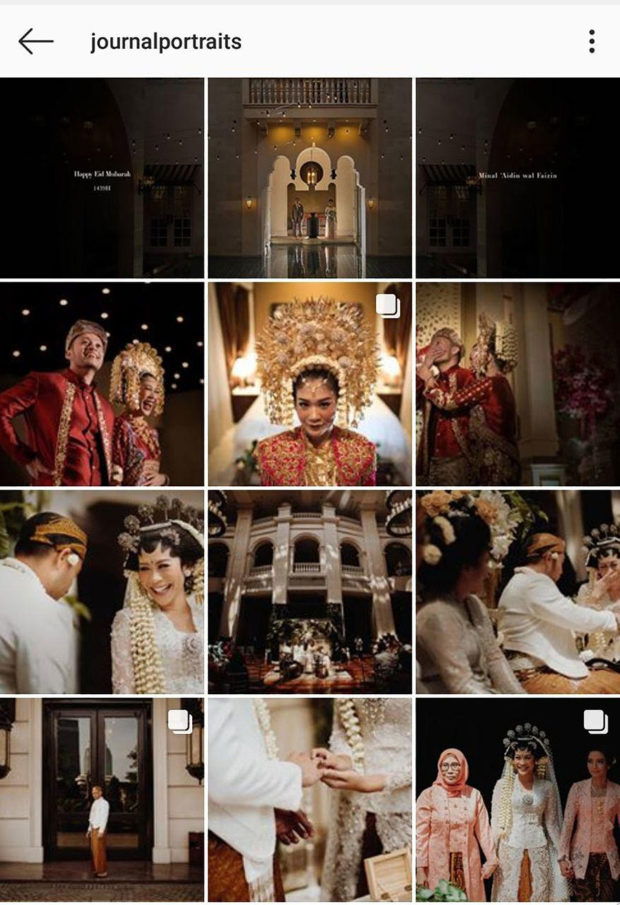
If you want to stand out even more, you can opt to curate your posts vertically. This is highly-recommended for users who post different types of media such as videos and quotes. It can be as simple as this feed by Boss Ladies Mindset @bossladiesmindset.
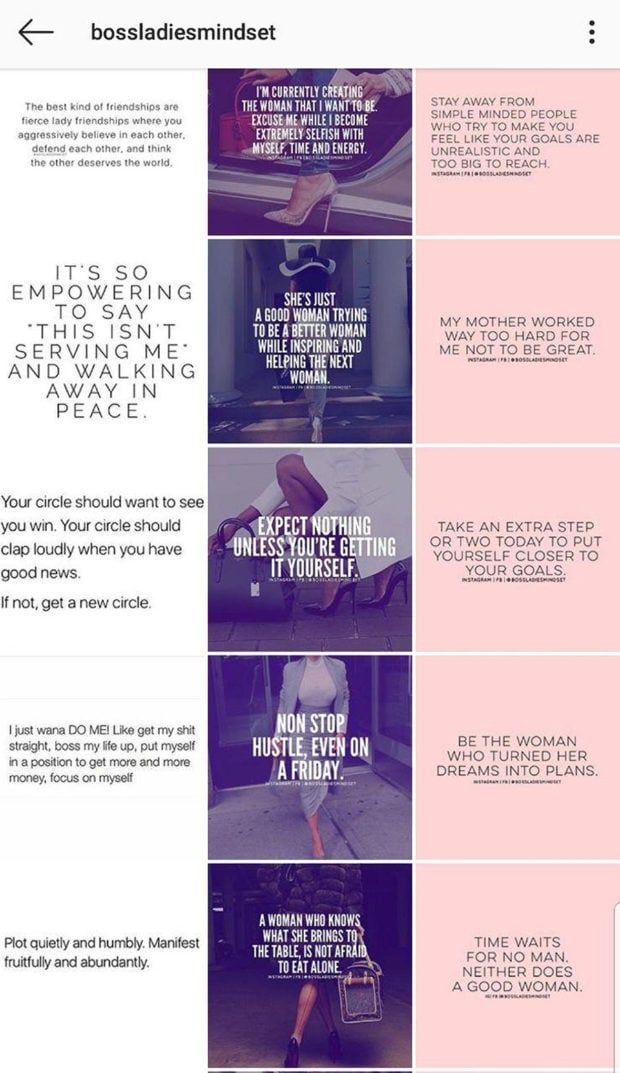
Some feeds also alternate their content. On one line, a self-portrait can be sandwiched between two typography-heavy posts. For variety, you can place a typography-heavy post between two portraits in the next line just like Soulshine Astrology @soulshineastrology.
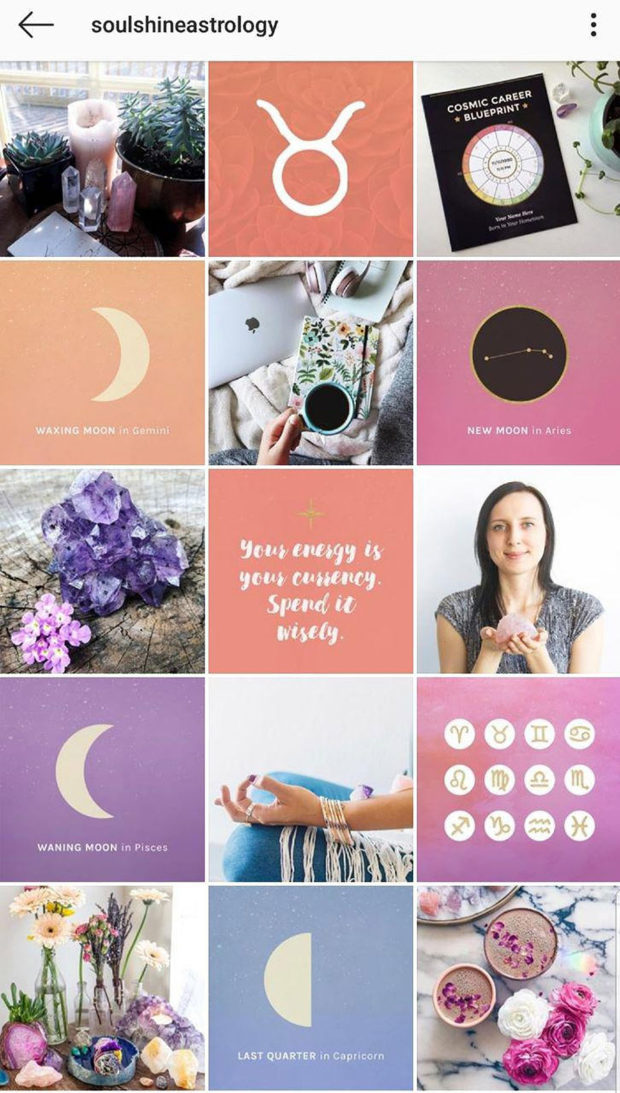
INCLUDE WORDS AND LETTERS
Mobile photo editing apps also allow you to add text on your images. Just pick a font which matches the theme of your entire feed.
Cassandra Church stylizes her feed in a unique way by placing texts on the borders of her photos, giving them a Polaroid-like feel.
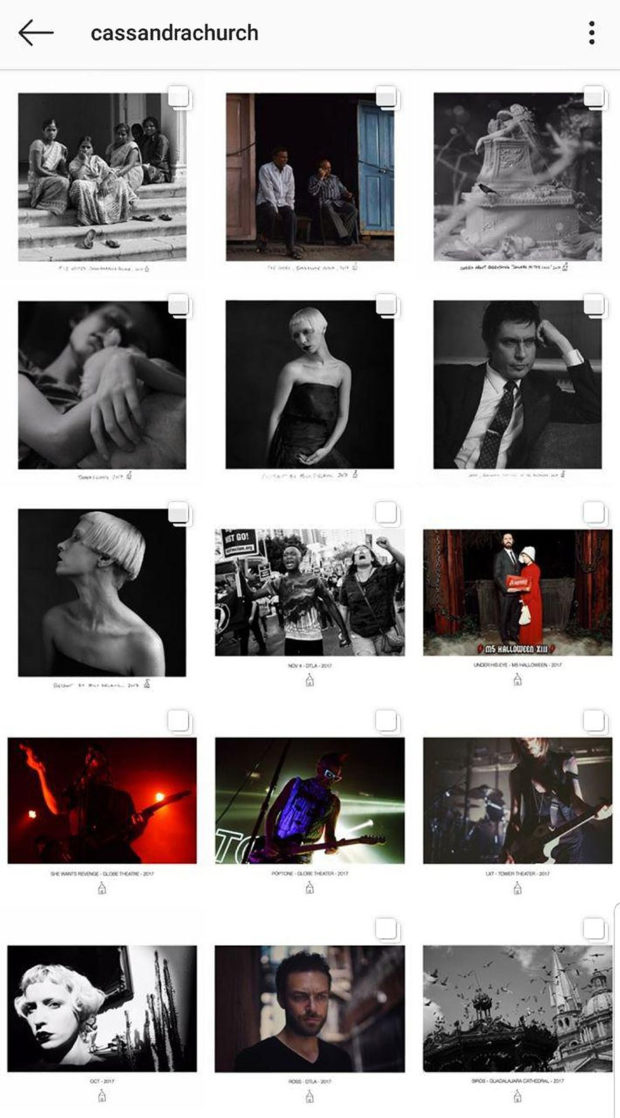
You can also post a text-only photo. To make it look consistent and readable, stick with a simple background just like how Timothy Goodman @timothygoodman does it.
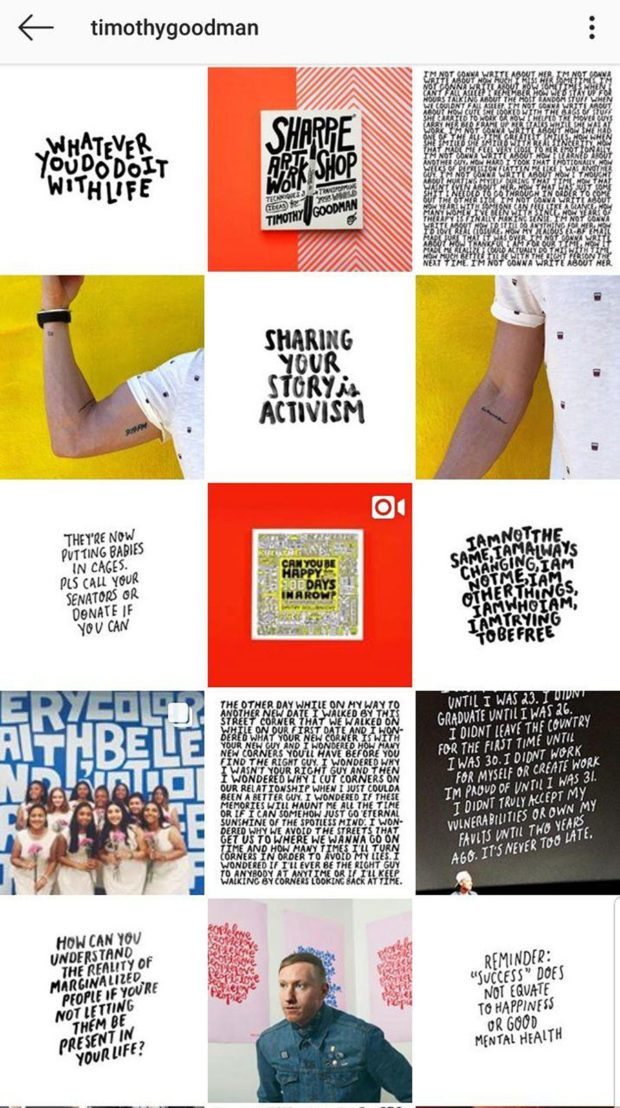
Feeling intimidated by these rockstar Instagrammers? Don’t fret. By following the steps above, you can transform your own feed from meh to minimalist extraordinaire too! So get out there, play with your favorite photo editing app and give the world a creative snapshot of what it’s like to be you!
ABOUT THE AUTHOR: Natasha Ponomaroff is the Senior Marketing Director of Instasize – a content creating tool kit for anyone editing photos and online content on mobile. A weekly contributor on the site’s blog, Natasha tracks social media trends and updates the millions of “creatives” who are currently using Instasize to curate awesome online content. When she isn’t writing up the latest trend, Natasha is overseeing a team of 10 over at the Instasize HQ – ensuring that the marketing content on the apps various social platforms is ready to go.




